General Simulator FAQs
What is a Golf Simulator?
A golf simulator is a system that allows users to play virtual reality golf in an indoor setting. The golfer can choose from a variety of courses and settings, and the simulator will track their progress and scores. Some simulators also offer the ability to play against other users in online tournaments.
The setup usually consists of:
- A tracking sensor - The tracking sensor is placed in front of the golfer and is used to track the golf ball during the swing.
- Computer - The computer is used to process the information from the sensor and generate a realistic image of the golf ball's trajectory.
- Environment components - A golf cage, netting, and screen are used to contain the virtual reality environment.
- Hitting golf mat - The hitting mat simulates the feel of hitting a real golf ball.
- A projector - The projector is used to create the illusion of playing on a real golf course.
Simulators can be used for training, entertainment, or both. Many professional golfers use them to stay sharp during the off-season. They are also becoming increasingly popular among amateur golfers as a way to improve their game.
How Do Golf Simulators Work?

Entry level golf simulators use infrared sensors in a hitting mat that pick up the club as it goes back and thru the ball. More expensive golf simulators use high speed cameras and radar to track the ball and club. Keep in mind that some golf simulators measure the club, some measure the ball and some provide both club and ball data. Overhead camera systems are the latest golf simulator technology. The latest advancements in home golf simulators are the overhead camera tracking technology like OptiShot Vision and Bravo Golf.
How Much Does a Golf Simulator Cost?


Golf simulator are available to fit everyone’s budget. Golf simulators range from the OptiShot 2 at $299.00 all the way up to GCQUAD that can cost north of $14,000. For a complete golf simulator package with mat, sensors, cage, golf screen, netting , projector and computer, look at spending at least $2000-$8000. Keep in mind that most golf simulators can double as a home theater. That is a great selling point to the wife and kids.
Do Golf Simulators Really Help Improve Skills?

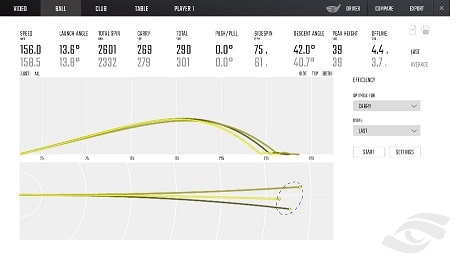
Absolutely! The best way to improve your skills is to practice consistently. Our software allows you to accurately track your swing and performance with incredible data you simply can not see on a normal course or driving range. Additionally, the benefit of practicing your swing from the comfort of your home or office allows you to practice year-round in any climate! No need to lug your clubs to the driving range and hit balls without any swing feedback. A golf simulator can be used for minutes a day and provides the data you need to improve your swing.
What is the Best Home Golf Simulator?


There is no best golf simulator, but there are some great options to choose from. For a basic entry level home golf simulator, OptiShot 2 is a great choice. In terms of an affordable launch monitor with higher end features, SkyTrak Golf is a great option at under $2k. For club and ball data., with outstanding accuracy, ProTee Golf features over 150k golf courses. For the newest golf simulator technology, checkout OptiShot Vision and Bravo Golf. If you have an unlimited budget, Foresight GC2 and GCQuad are the standard in launch monitors.
How Accurate Are Golf Simulators?


There is no simple answer to this question. With today’s technology, golf simulators are extremely accurate. Typically within 1-2% of your actual swing. In short, it depends on a number of factors, including the quality of the simulator, the settings that are used, and the skill level of the person using it.
That said, there are a few other general things that can be said about the accuracy of golf simulators. First, they are generally quite accurate when it comes to replicating the basic mechanics of the game. This means that they can give you a good sense of how your swing will feel and how the ball will react when hit.
However, there are a few things that can affect the accuracy of a golf simulator. For example, the quality of the simulator will play a role in how accurate it is. If you're using a high-end simulator, it's likely to be more accurate than a lower-end one. More expensive golf simulators that utilize cameras are more accurate than the golf simulators that use infrared sensors. Additionally, some golf simulators measure the ball while others measure the club.
Another factor is the settings that are used can also affect the accuracy. If you're using a simulator that is set up to replicate a real-life golf course, it's likely to be more accurate than one that is set up to simply provide you with a basic understanding of the game.
Finally, it's important to remember that no matter how accurate a golf simulator is, it's still just a tool. It can't replace the real thing. If you want to improve your game, you'll need to put in the work on the course. Golf simulators can be a great way to supplement your practice, but they shouldn't be your only source of training.
What Do You Need to Build a Golf Simulator?


To build a home golf simulator, you need a minimum of a 10 x 10 area with 9-10 ft ceilings. 12 ft wide is ideal in order to center the golf simulator sensor. For RH/LH setup, 15 ft is ideal. A golf net or golf simulator screen to hit into , a high quality hitting golf mat and a golf cage to protect the sides and top. A projector and computer are needed to project the image onto the golf screen and run the golf simulator software. Planning the space is key and a golf simulator company can help you with your setup.
How Do You Install a Golf Impact Screen?


Installing a golf screen is fairly simple and requires only a few basic tools. First you need to take the measurements of your screen wall. Length x width. Second, decide if you want to build a frame to hang the screen on all 4 sides or you want to hang the screen from the ceiling. If you use a hanging golf screen, make sure its 12″ from the wall. You can let the bottom drape on the ground or pull it tight and attach to floor. If you build a golf enclosure, make the opening 8-12 inches larger than the golf screen. That gives you a border to pull the golf screen tight. There are golf screen frames that are the same size as the golf screen. Its best to have tension on all 4 sides of the screen to eliminate waves and wrinkles. Also install a pad or net behind the golf screen for durability. All golf simulator screens can be hung or installed in a golf cage.
What is the Best Projector for a Golf Simulator?


The key factors in choosing a projector for your golf simulator is throw distance, resolution and lumens (brightness) . Most projectors are short throw or ultra short throw and mount in the 10-12 ft from screen range. Some golf enclosures can hold a projector. Floor mount projectors can mount as close as 5 feet to the golf screen. Lumens above 3000 are recommended for added brightness around the golf screen. If the projector is too far away from the golf screen, it can create shadowing and a poorer image quality. When in doubt, ask the golf simulator manufacturer or use a throw distance calculator. Keep in mind that any projector used with a home golf simulator can double as a home theater.
What Are Golf Simulator Screens Made Of?


Most golf simulator screens are made of a poly blend. They typically come in a 120″ width. A popular golf screen material is called Supertex. It can take a real golf ball and projects an outstanding HD image. This type of screen is used in most residential applications. The poly blend golf screen is more durable, but has a slight grain to it. The newest golf simulator screens are the poly spacer screens that feature a cushion between layers to help with noise, durability and bounce back. It combines outstanding image quality and performance. Make sure you buy US made golf screens for quality. For more information, check out our Ultimate Guide to Golf Screens to help you find the best option for your needs.
How Do I Build a Golf Simulator Enclosure?


There are a number of ways to build a golf enclosure. The most popular is to use 3/4″ or 1″ EMT metal conduit. Then use connectors to build the golf cage. The pipe just slides into the connectors and tightens with pliers. Make sure you leave 6″ of space on top and sides when you build your golf enclosure. Most panels and netting can be attached to the golf frame with bungees or ties. Make sure you pad the piping to prevent ball bounce back. 1 1/2 inch frames can hold the projector, lights and sensors. Some golf enclosures use slotted or rounded aluminum posts. Make sure you plan your space out before you build your golf enclosure.
How Do You Putt on a Golf Simulator?


Most golf simulator sensors pick up the putting, just like any other club. Some golf simulators require you put the ball on a different mark then regular shots. Most golf simulators have putting options where you can set a gimme range and change the speed of the green. Once you are on the green, you will see a grid showing the break of the putt. A lot of golfers like to turn on the auto 2 putt on their golf simulator to speed up play. Putting is the least accurate aspect of most golf simulators.
How Much Ceiling Height Do I Need for a Golf Simulator?


9 ft is the minimum ceiling height. 10 ft is best. Keep in mind that a 5’8″ golfer with a flat swing needs less height than a 6’4″ golfer with an upright swing. It is best to have someone watch you slowly swing a driver and see how close you get to the ceiling. It is important that you feel comfortable swinging your club. Also some golf sensor mats sit up 2-3 inches which effects the height.
How Much Space Do I Need for a Golf Simulator?

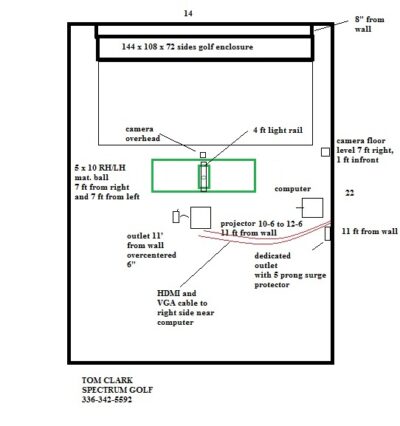
Planning is the key to making sure you have enough space to set up a golf simulator in your home. A 10 x 12 x 9 room is ideal for right hand only. If you want right and left and, you need a 14 ft wide setup. Most golf simulator manufacturers will provide a simple layout if you send them pics and your room dimensions. 12 ft deep allow room for the hitting mat and projector. 9 ft ceilings is minimum. 10 ft is better. Depth of the room should be 12-15 ft. This allow room to swing, space between golf screen and ball and room for projector.
What Size Room Do You Need for a Golf Simulator?

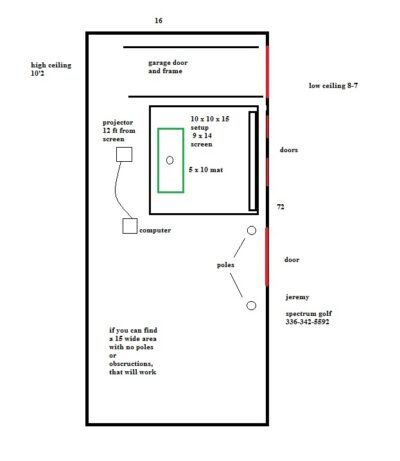
In order to swing a club comfortably, you need a minimum of 10 ft wide, 12 ft deep and 9 ft tall to set up a golf simulator. At 10 ft wide, you are hitting 3-4 ft from right and 6-7 ft from left. In order to hit from the center, you need close to 14 ft width. Its best to be 8-10 ft back from screen while hitting. 9 ft high is minimum, 10 ft high is ideal. From the ball to behind you , you need 6.5 to 7 ft of space. So, it you have 10 ft of width, you are hitting 3 ft from right and 7 ft from left. A golf simulator website can help you layout your space for free
Product FAQs
What Golf Courses Come with SkyTrak?

SkyTrak golf simulators use 3rd party golf course software on a subscription based program. The Golf Club Game is, by far, the most popular. With online gameplay, Ultra 4k HD graphics, and 150,000 golf courses, it is the leader in golf simulator software. World Golf Tour, is the perfect addition if you want to run your SkyTrak software off of your iPad. E6 Connect, by Trugolf, is another option that costs $300-$2500 depending on the plan you choose. All plans require either SkyTrak’s Game Improvement or Play and Improve Plans.
How Accurate is SkyTrak?


When SkyTrak came out in 2014, it was a game changer. At a retail price of less than $2000, it compared to golf launch monitors costing $6-$12k. There has been numerous comparison test against the best launch monitors in the industry including GC2, Trackman and Flightscope. SkyTrak consistently yields similar ball data with these high end golf launch monitors within a few percentage points. Are there more accurate golf launch monitors? Absolutely. But, for the price, SkyTrak is - by far - the best value in golf launch monitors.
Spectrum Golf FAQs
Do You Sell Commercial Golf Simulators?


Yes we do – our golf simulators are perfect for generating profits and revenue in the off season. A commercial golf simulator can be installed at a golf course, pro shop or free standing. Hourly rates range from $25-$50/hour. Most golf simulators can be paid for in less than one season. Use as a big screen TV, when not is use. Give lessons, open the bar/restaurant and create leagues. All with a commercial golf simulator.
Where Do You Ship to?
We ship worldwide. Most shipping rates are for the 48 states. Email us for shipping rates out of the US.
Do You Do Golf Simulator Installations?
No, All golf simulators are installed by the customer. All come with full illustrative directions and install with simple hand tools. We provide unlimited tech support as well.


