What Size Golf Simulator Screen Do I Need?
Posted by Spectrum Golf on Aug 3rd 2023
What Size Golf Simulator Screen Do I Need?
When it comes to golf simulators, one of the most important decisions you’ll make is what size screen to buy. The right size screen will ensure that you have an immersive experience and that you can see all the details of the course and software.
There are a few things to keep in mind when choosing a golf simulator screen size. For example:
●The size of the area - You’ll need to know the size of the area where you’ll be setting up your golf simulator. This will help you determine the maximum screen size that will fit in the space. Tip: Always get the largest screen available for your area.
●The resolution of the projector - The higher the resolution, the more detailed the image on the screen will be. If you have a high-resolution projector, you’ll want a screen that can take advantage of that.
●The number of players - If you plan on having multiple people play at the same time, you’ll need a larger screen so everyone has a good view of the action.
●Right-hand only or left/right - If you’re only going to be using the simulator for right-handed golfers, you can save some money by buying a smaller screen. However, if you want to be able to accommodate left-handed golfers as well, you’ll need a larger screen.
●Throw distance of the projector - This is the distance from the projector to the screen. The larger the screen, the longer the throw distance will be. To determine the throw distance of your projector. Checkout this site.
https://www.projectorcentral.com/BenQ-MW632ST-proj...
●Consider the hem size - The hem of the screen can take away 3"-4" from the viewing area. So, if you have a smaller space, you might want to choose a screen with a small hem.
Now lets dive into the specifics of selecting the correct golf screen size.
1) Planning is the key. Take measurement Length x Width x Hieght. Also measure any variances you might have like duct work, vaulted ceilings, garage door frames, doors, and window . Also take some pictures of your space and do a rough hand drawn sketch of the area you want to put the golf simulator. Send this info to us and wel will provide a free quick layout of the location of your golf enclosure and golf screen
CLICK HERE TO
FIND OUT MORE ABOUT SPECTRUM
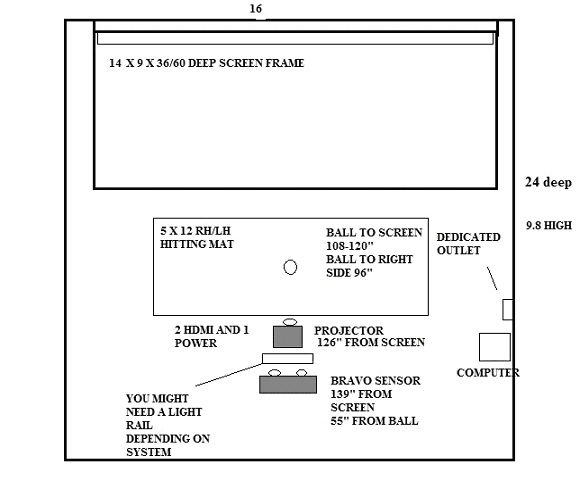
What is the best aspect ratio for a golf screen?
2) Aspect Ratio of Golf Screen A lot of customers pay too much attention on getting the perfect golf screen size to match the aspect ratio . For example, if you have a 144 x 108 ( 12 x 9 ) golf screen, that is a perfect 4:3 ratio and you would fill the entire screen. But if you change the aspect ratio to 16:10, then the image size changes to 144 x 90. This means you will have 18" of white space on top/bottom ( 108-90 ). Lets say you only have room for a 120" golf screen.
Standard sizes are 120 x 108 and 120 x 96. But you want a 4:3 ratio, which means the screen needs to be 120 x 90. Whih size screen should you get? The answer is simple. Always get the largest screen that will fit in your space. You always want the largest hitting area. 99 times out of a 100, you will have some white space around the screen. Get the 120 x 108 screen.
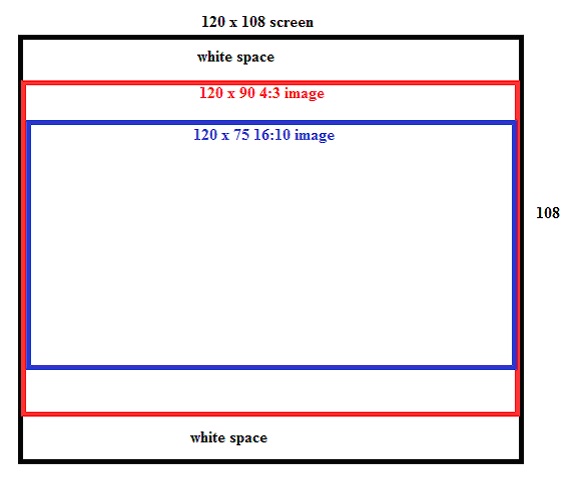
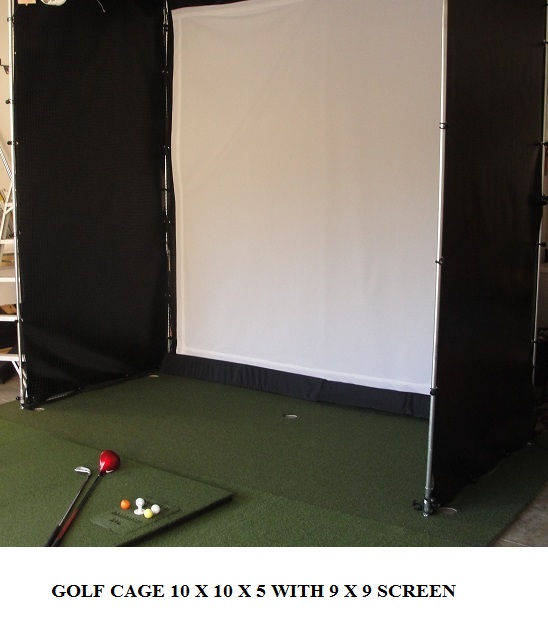

CLICK HERE TO
FIND OUT MORE ABOUT SPECTRUM
What are the Standard Golf Screen Sizes?
Standard sizes for golf screens can range from 96"-180" inches long and 96"-120" high. So, you should have no trouble finding a screen that will work for your needs. Some of the common measurements you will see are:
●96" X 96"
●96" X 108"
●108" X 108"
●120" X 96"
●120" X 108"
●132" X 108"
●132" X 96"
●144" X 96"
●144" X 108"
Keep in mind that all dimensions are outside dimensions, not the actual viewing area. Subract 4-6" for the hem depending on the screen model. You can project on the hems.
So, depending on the size of your area and the other factors mentioned above, you’ll have plenty of options to choose from.
Most screen material comes in 120" widths . By the time you sew in the hem , the width is down to 108" . We can do any length, but are limited to about 108 wide. We do have a black border screen that we can do 120 wide
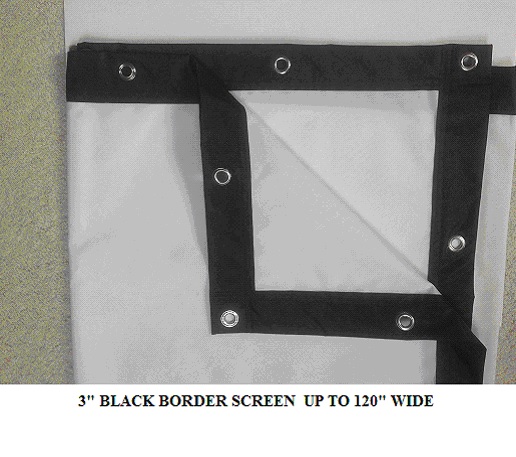
CLICK HERE TO
FIND OUT MORE ABOUT SPECTRUM
For small rooms, 96" x 96" is usually the best choice. If you have a bit more space, 120" x 108" works well. And, for larger areas, 132" x 96" and 144" x 108" screens are great options.
Spectrum Golf is one of the few companies that can make a custom size golf screen and at additional upcharge. Just drop us an email at OPTISHOTGOLFSIMULATOR @GMAIL.COM
Can a Golf Simulator Screen Be Too Large?
The number one caveat of a golf screen is always get the largest screen that will fit in your area. So the short answer is no. Like a flat screen tv, no ever says, " My tv is too big, I wish I got a smaller one " . Keep in mind that the larger the screen, the further back the projector must be mounted in order to project the larger image, So before you buy your screen or golf cage, check the throw distance of your projector.
What About the Golf Cage?
Golf Cages Can Effect Screen Size.
When planning for your golf screen, keep in mind that all golf cage designs have different screen sizes. For example, if you select a basic cage 10 x 10 x 5, then the actual screen size will be 9 x 9 ( ft smaller ). As a general rule ,subract 12" from your golf enclosure size for the screen size. At spectrum golf, we do have a screen frame that is the same size as the screen. So if the golf cage is 120 x 96, the screen viewing area is 120 x 96. These are great for smaller areas that want to maximize their screen size.
CLICK HERE TO
FIND OUT MORE ABOUT SPECTRUM
How much room do you need behind the golf simulator screen?
Allow 8-12" of space behind the golf screen . If you have a pad behind the screen, you can get away with less depth. Also if your screen is a hanging version, you need closer to 12" of space.
What ceiling height do you need for golf simulator?
Ceiling height is the number 1 obstacle golfers face when they are trying to set up their golf simulator enclosure. To swing all the clubs in your bag, you need a minimum of 9 ft and ideally closer to 10ft. Of course, your height and swing path can effect the amount of height you actually need. Also you need to add the height of the golf mat to the equation. Start with a 7 iron and have some one watch you as you slowly swing the club . Then move all the way up to the driver. You need a min of 6" clearance to swing comfortably. VERY IMPORTANT that you feel 100% comfortable swinging the club. If you have any thought in your mind that you might hit the ceiling, that will ruin the experience of having a golf simulator.
What dimensions do you need for golf simulator?
The golf screen should be a minimum of 8 ft long x 8 ft wide to have the best experience. Any golf screen smaller will not be as enjoyable due to the smaller hitting area and image size. Having a bigger screen to hit into will make you feel more comforable if you happen to shank a shot. The last thing you want to do is miss the screen. Let look at total room size. HEIGHT, we talked about this in the last section, so 9-10 ft is ideal. We have had several customers do a golf setp in 8.5 ft of height, but they only hit irons. LENGTH, See picure below. We look at a 10,12 and 15 ft area. 10 ft is really the minimum length due to where the golf ball is placed in relationaship to the golf screen. for a 10 and 12 ft setup, you will be hitting further to the right. At 10 ft you are 84" from left and 36" from right. On a 12 ft setup, you are more centered at 84" from left and 60" from right. Only a 14-15 ft setup can you center the ball in the middle of the screen. DEPTH . Depth depends on a lot of factors including projector location, golf simulator location and ball to tee distance. Some golf simulators are postioned behind the ball up to 8 ft ( like the mevo plus ) Check with your manufacturer for specifications. For a typical setup, you need 1' from wall to screen and 8-10' ft from ball to screen. Then you need 5' from ball to back wall to swing. That adds up to 14-16 ft of depth. Most short throw projectors mount in the 9-13 ft from screen range. As always, contact Spectrum Golf and we will help you lay everything out.
Just drop us an email at OPTISHOTGOLFSIMULATOR @GMAIL.COM
.
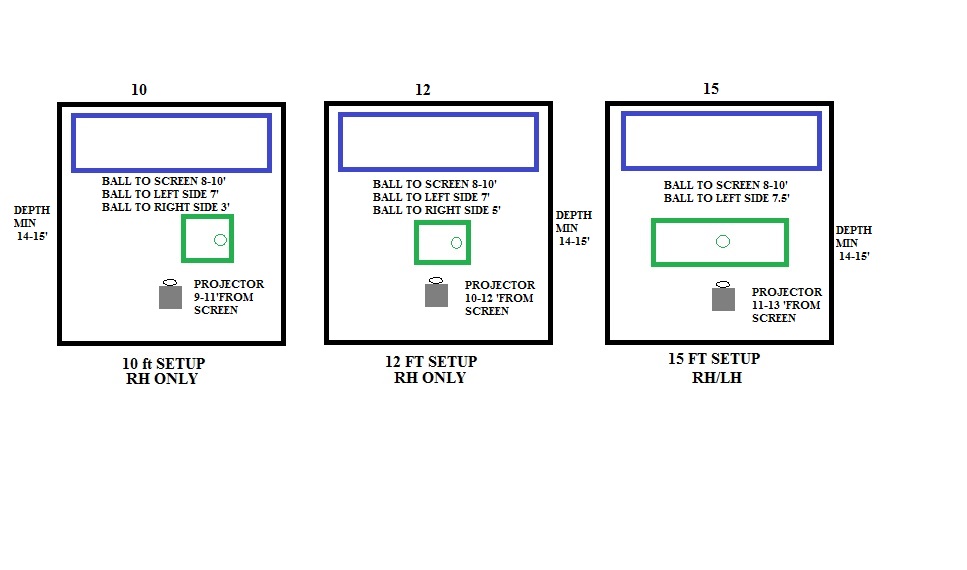
Final Thoughts
When it comes to choosing a golf simulator screen size, there are a few things you need to keep in mind. The size of your play area, the location of your projector, the golf simulator you are using, and the throw distance of the projector are all important factors to consider.
______________________________________________________________


